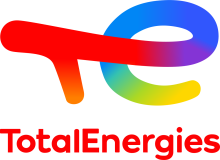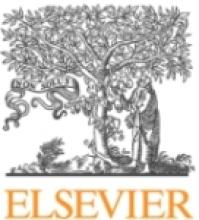Oral Presenter Information
Speakers should plan to meet the session chair at least 15 minutes prior to the session. Please sit in the front of the room during your session. Personal laptops will not be connected to the projector for individual presentations. Unless otherwise noted in the program, speakers will have 25 minutes for their talk. This block includes time for questions. Please help us keep to the schedule.
Presentations at the upcoming Metabolic Engineering X Conference will be handled by our on-site presentation management system, LaunchPad. As a presenter at the meeting, please review the following guidelines for uploading and presenting your talk:
1. File Preparation: LaunchPad supports virtually any file type and does not place restrictions on size. For best results, bring your files to the conference in their original format (not converted) on a USB flash drive to the on-site technician located at the tech table in the back of the session room. If you plan to use multimedia such as videos, please bring the source files as well, even if you have previously embedded the files in your presentation. Please submit your presentation files to the LaunchPad technician at least an hour before your session.
2. Upload and Testing: The technician will assist you with uploading your files using an upload kiosk. In most cases this process takes just a few minutes. Here you can look through your presentation and make any last-minute edits. Please note that the podium computer uses “presenter mode” in supported applications and presenter notes ARE visible if you choose to include them. Upload your presentation ahead of time.
3. Presenting: Launching your talk on LaunchPad is very straightforward. On the screen you will see a list of the presenters in your session, labeled by their number and last name (e.g. 01 Smith). Click on your name, and your presentation will launch automatically into full screen. There will be a combination wireless remote / laser pointer at the podium with which to advance your slides, or you can use the keyboard / trackpad if you prefer. When you are finished, instead of closing your presentation just press the glowing "RESET" button to the left of the laptop. This will close your presentation and return to the main LaunchPad screen for the next speaker. Similarly, if the presenter before you did not reset the podium and you do not see the list of speakers, pressing “RESET” will take you back to the main LaunchPad screen.