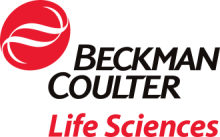Meeting Guide
Conference Platform
ME14 will be held entirely on the virtual conference platform Remo.
Watch the Remo Virtual Platform Tutorial! This 4-minute tutorial goes over how to set up your profile, participate in networking and poster sessions (called Conversation mode in Remo) and watch and ask questions during live talks (called Presentation mode in Remo).
Learn how to Perform a Systems Check, select the optimal Devices and Operating Systems, or use a VPN.
Note that Chrome and Edge tend to perform best, and Firefox does not support virtual backgrounds.
Due to increased security and permissions safeguards with macOS 10.14 Mojave and 10.15 Catalina, you may need to adjust your Security & Privacy settings to enable screen sharing.
Oral Presentations
- Speakers: All oral talks will be given live. Please check the Technical Program tab above for your scheduled presentation time, and add the whole Block to your calendar to view the Block in your own time zone. The presentations should be in Powerpoint or PDF format (for other formats please check first), and the speaker will share and advance their own slides. The presentation experience is similar to Zoom, Webex or other familiar video conference platforms. A training session will be scheduled 2 weeks before the conference.
- Audience: Attendees will watch talks live, and ask questions via general chat and Q&A (can be anonymous), with the ability to upvote others' questions and react via emojis.
Poster Presentations
Poster Networking Sessions
- Format: The Poster Sessions will run in a fully live virtual format in 5 distinct sessions from July 12th through July 14th (GMT) - you can check the timing on the Technical Program tab above. Each poster will be assigned to two of these slots to cover the most time zones. The details will be provided to attendees in the electronic program book.
- Your poster: During the live poster sessions, each presenter will be designated a table (by Poster number) – find your table at the start of your poster session and upload your poster to the Whiteboard for visitors to be able to view. There is no specific format for the poster layout, as visitors will be able to zoom in for details. You can show you poster in PDF or PPT; if you save your PPT as a PDF the quality might diminish, so the original PPT might be best.
- Interacting: At each poster table, up to 7 attendees can visit at a time (cameras and microphones enabled!) throughout the poster sessions just like an in-person poster session, to discuss and ask questions. You will be able to share your screen to display details of your prepared poster PDF or the short video of your elevator pitch, or simply turn on your camera to have a chat with your visitors. Your elevator pitch will be made available beforehand, so they might come with questions already.
Recorded Elevator Pitch
Each poster presenter is invited to send in a pre-recorded pitch of no longer than 60 seconds in .mp4 format (due by July 1st; late or longer than 60 seconds will not be accepted; use the naming structure indicated via email). You can record with Zoom, WebEx, PowerPoint, or any system you prefer. Video presentatons will be made available to attendees to get a taste of your poster before visiting your table. ME14 Video Guidelines for Recording Yourself
Questions? ME14@aiche.org