The Area Control Panel includes Area Setup, People, and Sessions.
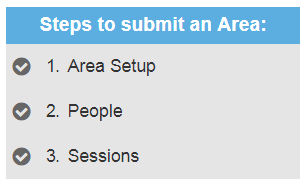
Area Setup
In the Area Setup module, you will be able to designate the Area Title, Area Code, and Area Description. If an area that had been added needs a new or updated decription, this is where you can make those changes.
People
When adding a person, if they exist in the Confex system the field will auto-populate with their information and you may simply select them. If the person appears, but a new affiliation/e-mail needs to be added then you can select Edit Selected Person to adjust the existing e-mail/affiliation of the person.
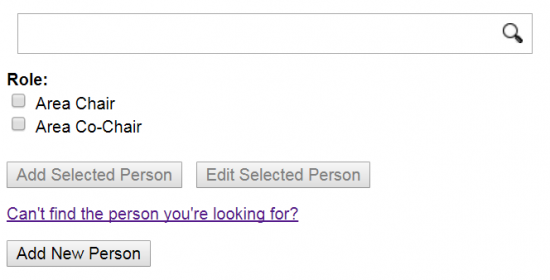
If you cannot find the person of interest, then please select the "Can't find the person you're looking for?" link and you will be able to enter the appropriate information for your person. Please be sure to fully populate the person fields so that their information is correctly displayed in the Confex system for future reference. This includes First Name, Last Name, E-mail, Affiliation, City, State, and Country.
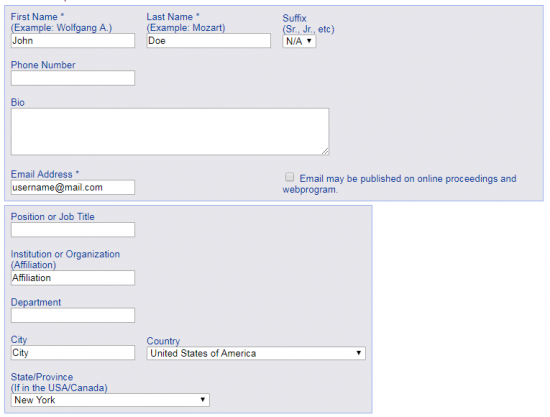
If a person has multiple affiliations, you may select "Add a New Affiliation" and enter the information and then make sure that all applicable affiliations are checked for inclusion before saving.
Sessions
Under the Sessions tab you will be able to view all the sessions affiliated with your area, including sponsored and co-sponsored sessions:

Above you can see a primary sponsored session as well as a co-sponsorship request. All primary sessions are automatically approved, but all co-sponsorship requests need to be manually accepted or rejected.
To accept a co-sponsorship, you can click on the question mark box and the prompt will appear for co-sponsorship.
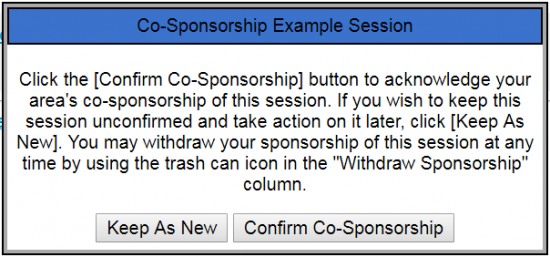
- Log in to post comments
