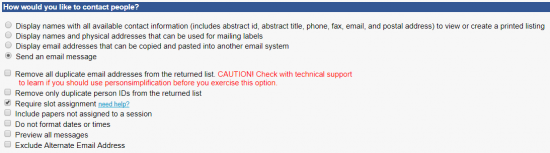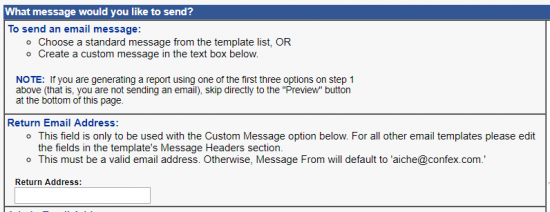As a chair, you are able to simultaneously contact the people within your group/area/session using the "Contact People" tool in Confex on the sidebar.


If you are prompted to login, please make sure that you identify the correct access level and login with your username and password:
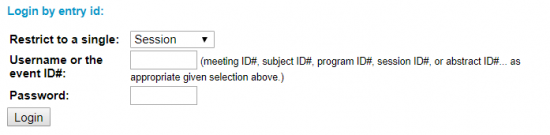

On the "Contact People" page you will be able to choose:
- How you would like to contact people
- Who you would like to contact
- What message you would like to send

You will be able to select whether you want to directly send an e-mail through Confex or have a list of e-mails generated in your browser.

You will be able to identify what group of people you would like to contact. The available list of contactees will appear differently depending on your level of access. i.e. Group Chairs will be able to contact Area and Session Chairs within the Group. Session Chairs will be able to contact fellow Session Chairs and Authors in the session.

Note that, if you want your e-mails to list you as the return address or sender, you will have to enter your own e-mail as the Return Email Address.
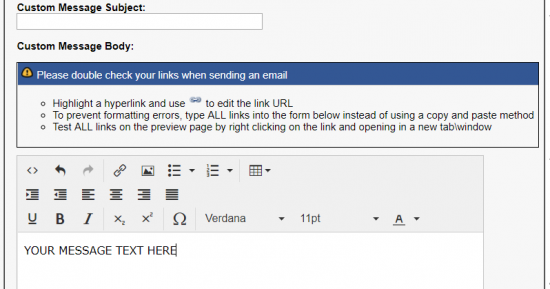
Enter your message subject and then the text in the body area. Once your message is prepared, you will be able to preview your message and its recipients before sending.
You will have the option to return and edit the message or send it. Please be conscientious when sending an e-mail to a large number of recipients.
- Log in to post comments