For Faculty, Post-doc, & Industry Candidates:
We would like to invite all presenters to post their résumé. To best serve both the Candidates participating in the Meet the Candidate Poster Sessions and the Search Committees attending the session, we have moved our CV collection to AIChE’s CareerEngineer Job Board. The site’s search functionality should allow for a better experience for both job seekers and those hiring.
The following steps and suggestions should help you get the best out of the site:
- Begin here to log in or create an account.
- You’ll need to build a resume. This can be done one of three ways:
- Uploading a resume and checking to make sure the information populated the fields the way you would like using Upload Resume File
- Starting from scratch and filling out all required information using Build Resume Online
- Using LinkedIn as an upload feature.
Important suggestions to increase your chances:
In the Details section:
Make sure to select YES for the “Are you taking part in the Meet the Faculty Candidate Poster Session” question. The search committees will have instructions on how to restrict their search to show only those who selected YES.
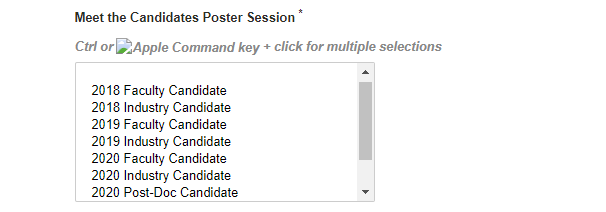
In the Additional Information section:
Include any publications, honors/awards, patents, and proposal-writing experience that will make you stand out.
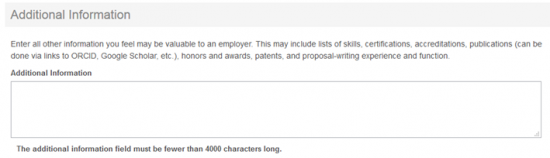
The more information you include, the better your chances of showing up in a search.
→ We would love your feedback. Please submit any feedback for this process and the Meet the Faculty Candidate Poster Session to programming@aiche.org.

For Search Committees:
To best serve both the Faculty Candidates participating in the Meet the Faculty Candidate Poster Session and the Search Committees attending the session, we have moved our CV collection to AIChE’s CareerEngineer Job Board. The site’s search functionality should allow for a better experience for both job seekers and those hiring.
The following steps and suggestions should help you get the best out of the site:
- Begin here to log in or create an account.
- Click on Resume Bank.
- Make sure to select YES for the “Attending the 20xx Meet the Faculty Candidate Poster Session” Field. This will restrict your search to those presenting at the poster session and will get you the best results.
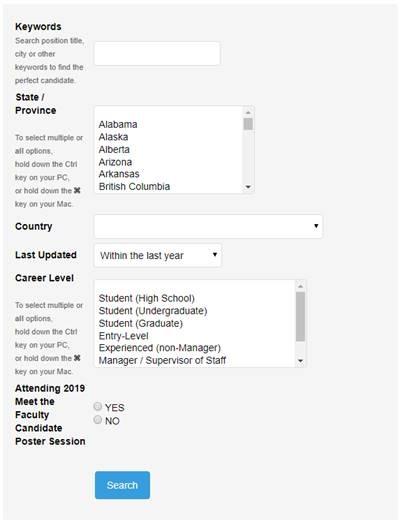
- Feel free to enter in keywords, location, or career level preferences to further narrow down your search.
- Click “Search.”
- At this point, you will see a list of the candidates who are participating in the poster session and have uploaded their resume.
- Click on any candidate and view their complete resume free of charge. If you find any candidates you are interested in, submit your interest to them. If they are interested in your opportunity, we connect you for just $35.00. If the candidate is not interested, you pay nothing.
- Attend the Meet the Faculty Candidate Poster Session to meet any candidates you are interested in and see them present.
→ We would love your feedback. Please submit any feedback for this process and the Meet the Faculty Candidate Poster Session to programming@aiche.org.
- Log in to post comments
