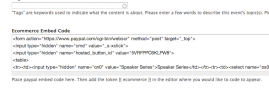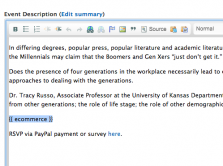Some communities charge for their events and use Paypal to process their event charges. If you'd like to do this, you'll need to first set your entity Paypal account up.
Once you do that and set up your event as one that can be paid through the service, you can link to Paypal from your community event page. You can also embed the code on the community event page.
Embedding Paypal Ecommerce Code
Embedding Paypal Ecommerce Code will result in your event looking similar to this one from the Kansas City Local Section. Cick on it to make it larger.
To embed the code there are a couple of steps:
- Grab the code from Paypal after creating the event and...
- Insert the coe in the Ecommerce Embed field and...
- Insert in the Event description where you want it to go
Pasting code in Embed field
The field is directly below images and files.
Adding in Event Description
After you've done the above, save your event and you will see that people can pay directly on the page rather than on Paypal.