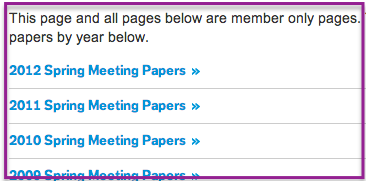Make any page visible to Members Only
When creating a new webpage on your community site, you are given a choice of public or private visibility under the Content Visibility section.
To create a webpage that can only be viewed by members, select private. This will mean that only logged in members will have access to the contents of your page.
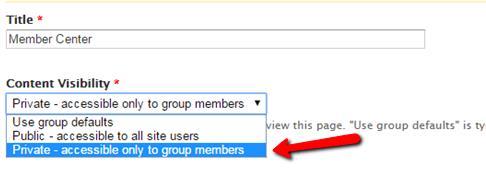
Sidebar navigational link
Once your webpage has been created, you'll need to either link it from another webpage, create a navigation link which will be displayed on the left side pane, or add a special message on your site. At this time, there isn't a way to make the navigation link appear only to logged in members. To navigate around this issue, make the members only webpage title or navigation link clear. In the example shown here, the webpage was titled "Member Center".
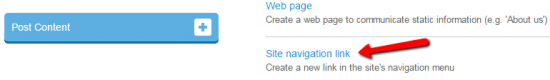
Special homepage message to log in
You may want to put a special message up on your homepage instead of a navigational link, lettting people know they have to log in. You can see an image of one below or at http://www.aiche.org/fpd
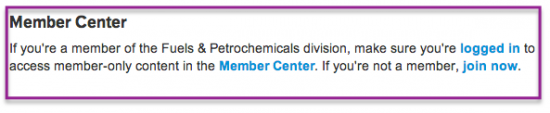
Create a list for multiple member-only pages
If you want to create multiple member-only pages, you can link them from a main Member Center page. See the image below as an example: